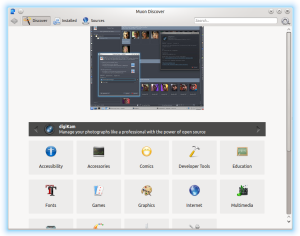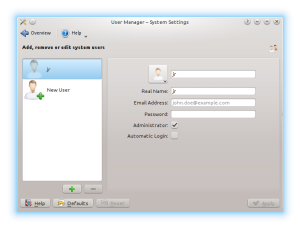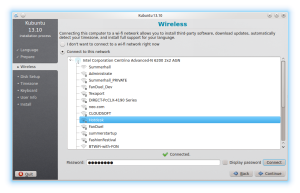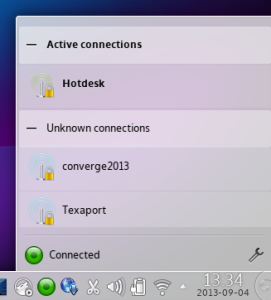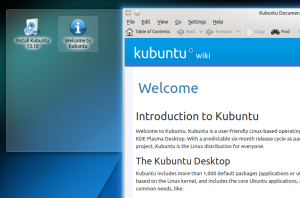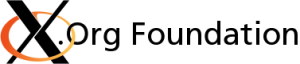Kubuntu 13.10
Welcome to Kubuntu 13.10, a brand new version with the latest KDE software to enjoy.
Kubuntu 13.10 Highlights
KDE Plasma and Applications 4.11
 |
New versions of KDE’s Software Compilation 4.11 is featured in Kubuntu 13.10, and adds faster Nepomuk indexing, Kontact improvements such as a new theme editor for e-mails, and prepares the ground for future developments using Wayland and Qt 5. |
Muon Discover
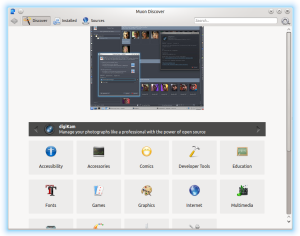
|
A friendly new way to discover and install applications. |
User Manager
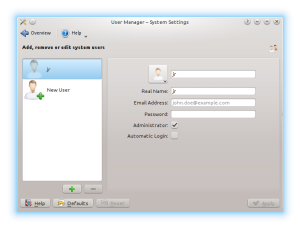
|
A simpler way to manage your system users. For advanced management of groups or LDAP users install ”kuser”. |
Wireless Setup in Installer
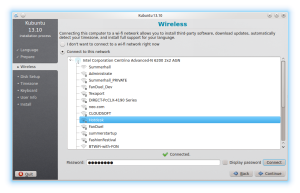
|
You can now setup Wifi networking from the installer making it easier to install updates and extra packages during the install. |
KDE Telepathy with Better Text Editing and Improved Notifications
New Network Manager applet
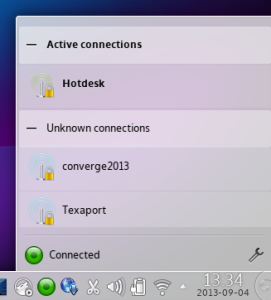 |
The new Network Manager applet gives a simpler UI for connecting to a range of network types. |
About System

|
For a summary of the OS you have installed use the new About System page in System Settings. |
Documentation
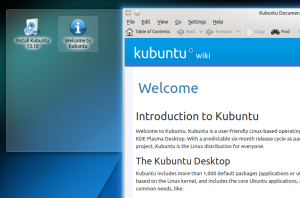
|
Let’s welcome our Kubuntu Docs back in this release! Available through the Help menu and on docs.kubuntu.org. |
Graphics
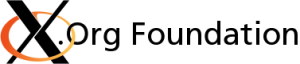 |
We are sticking with the X.org graphics system for this release, future releases will use the new Wayland graphics system as advised by KDE and in common with many other distributions. |
App Versions
For a list of versions of applications and OS components see the Kubuntu on Distrowatch page.
Commercial Support
Merchandise
 |
The new Kubuntu shop now sells smart polo shirts. Buy one to help support the Kubuntu project. |
Donations
Kubuntu is available at no cost but open for donations. We spend your donations on supporting the further development of Kubuntu, all logged and fully transparent.
Known Problems
- To successfully install Kubuntu 13.10 on a UEFI or SecureBoot system automatic installation of updates needs to be enabled during installation (Bug:1242417)
- Network management crash on upgrade (Bug:1231360)
- USB installation media fails to boot if created with persistence enabled (Bug:1239833)
Additional issues being tracked can be found at Kubuntu 13.10 Milestoned bugs.
Issues in the installer, graphics and kernel are listed on the common release notes.
Feedback
You can give us feedback on the Kubuntu Google+ page.