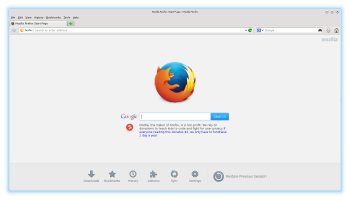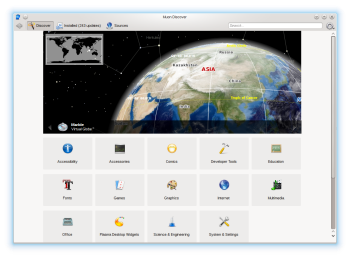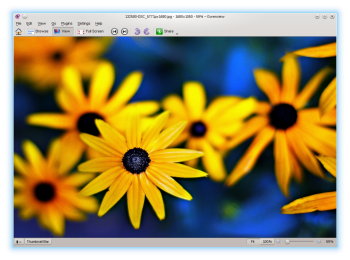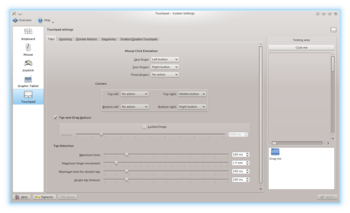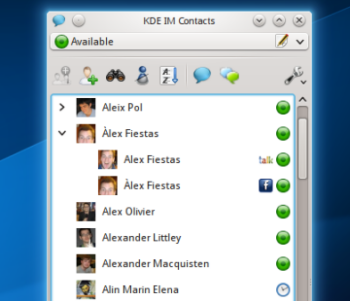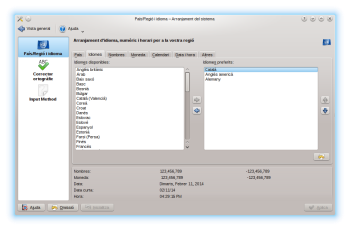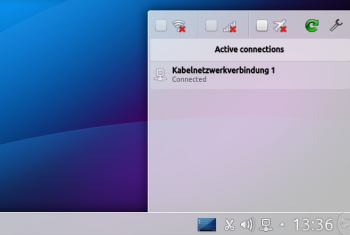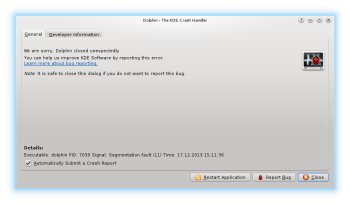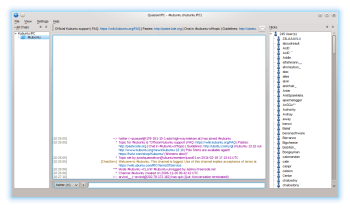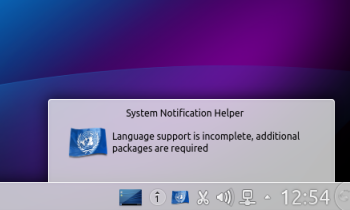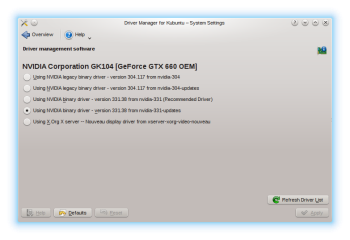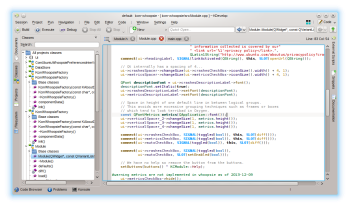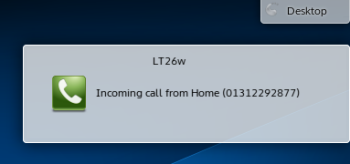Welcome to Kubuntu 14.04 LTS, a brand new Long Term Supported version with the latest KDE software to enjoy.
Long Term Support means bugfixes and security updates will be added for the next 5 years, so you can be safe to use it until 2019. New releases of important KDE Software will also be available from the Kubuntu Updates and Kubuntu Backports PPAs.
Software Highlights of Kubuntu 14.04 LTS
KDE Applications and Platform 4.13
 |
Fresh out today, the KDE Applications and Platform 4.13 release introduces a greatly improved semantic search as well as stabilization and improvements in key applications like Okular. |
Mozilla Firefox
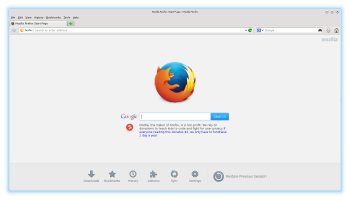 |
Kubuntu 14.04 introduces award winning Mozilla Firefox as default web browser. |
Muon Discover 2.2
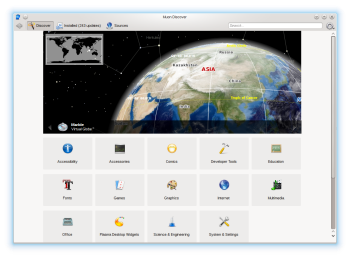 |
Muon Suite 2.2 brings additional improvements to our Software Center applications, resolving various problems and offering an altogether more refined experience. |
All New Driver Manager
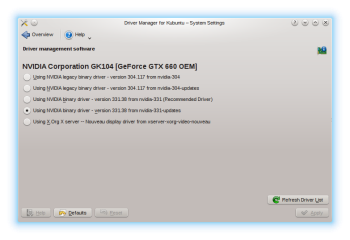 |
The previous Additional Drivers application is being replaced by the all new Driver Manager. The manager allows you to install and select the driver you want to use for software that has more than one supported driver, including proprietary drivers. |
Gwenview Plugin Installation
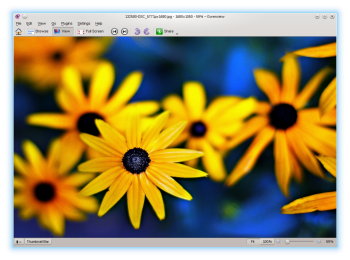 |
Plugins in Gwenview can now be installed on-demand from inside the application. |
New Touchpad Configuration
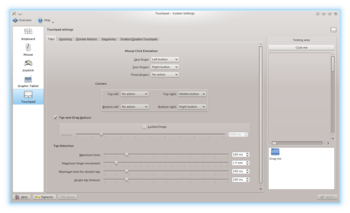 |
Our new touchpad configuration tools includes many configuration options to get your touchpad working just as you like. |
KDE Instant Messaging 0.8
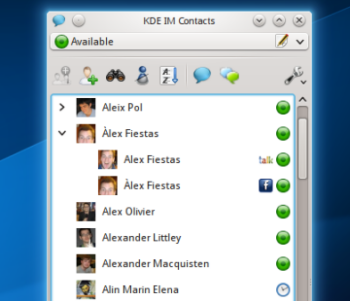 |
KDE Telepathy now has a meta contact support for grouping the same contact across different IM networks. The new release also includes more stability and polish than ever before. |
Improved Localization Configuration
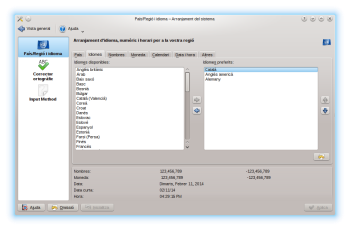 |
Language configuration has seen numerous changes, improving reliability and localization coverage beyond KDE technology. |
Plasma Network Manager 0.9.3.3
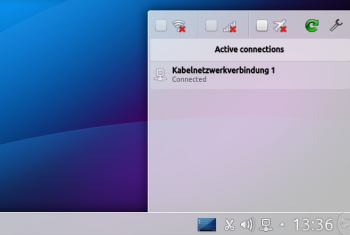 |
The new Plasma Network Manager features a redesigned user interface, giving you more control while retaining a simple design. |
KDE Software Development Kit
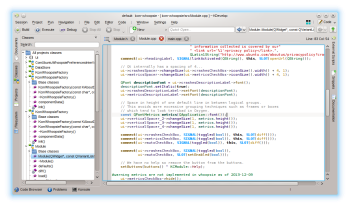 |
The newly available KDE software development kit equips new installations with everything necessary to write beautiful code using KDE and Qt technology, allowing everyone to quickly get started with writing code on Kubuntu 14.04.
Install kde-developer-sdk to get started. |
USB Creator Improvements
 |
USB Creator has seen some nice bugfixes. Disks are selected when you expect them to, widgets can’t be shrunk to be too small, list sizing is done smartly. |
KDE Connect 0.5
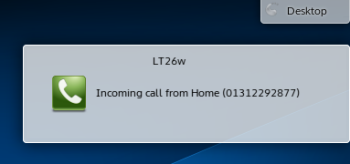 |
Install KDE Connect on your desktop and your Android mobile phone to integrate the two. Text messages will appear on your screen, files can be shared, your music can be controlled from your phone and your music will be turned off when you receive a phone call. |
Automatic Crash Reporting
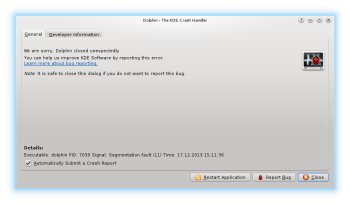 |
No software is perfect; Kubuntu 14.04 makes it easier than ever before to inform developers when something has gone terribly wrong, using the all new automatic crash reporting. |
Quassel 0.10
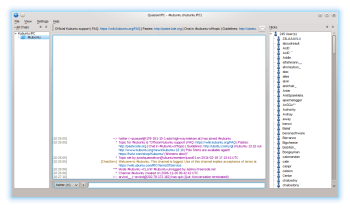 |
The IRC client Quassel 0.10 reduces network traffic while improving overall reliability. |
New System Notifications
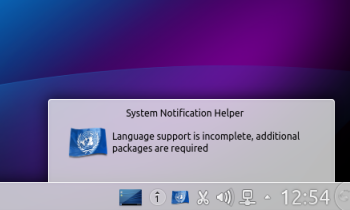 |
Kubuntu’s built-in recommendation software now notifies you when better drivers for your hardware can be installed and when additional software can be installed to improve the language support. |
Known Problems
- The software updater can close unexpectedly in very specific complicated update scenarios (Bug #1295437 and #1295440)
Additional problems being tracked can be found at Kubuntu 14.04 milestoned bugs.
Problems in the installer, graphics and kernel are listed on the common release notes.
Commercial Support
Feedback
Tell us what you think about Kubuntu 14.04 LTS on Google+.